wuerzburg (scroll down to “LaTeX Beamer Themes”), created by Christian Gogolin.Basic usage and the output:
\useoutertheme{wuerzburg}
\useinnertheme[outline]{chamfered}
\usecolortheme{shark}
\useinnertheme[outline]{chamfered}
\usecolortheme{shark}
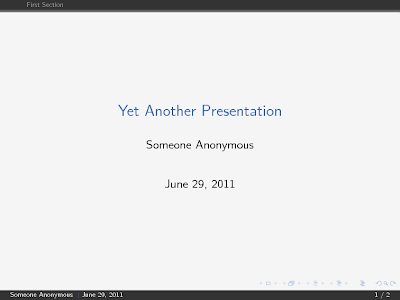
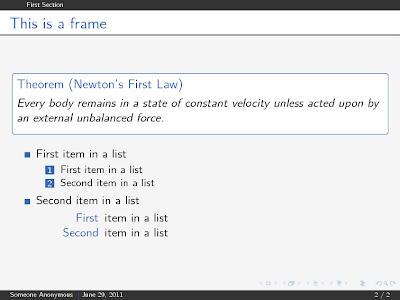
Depending on your mood, you might want to go for a more ‘polished’ feel:
\useoutertheme[glossy]{wuerzburg}
\useinnertheme[outline,shadow]{chamfered}
\usecolortheme{shark}
\useinnertheme[outline,shadow]{chamfered}
\usecolortheme{shark}
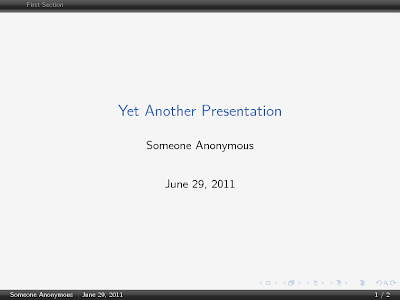
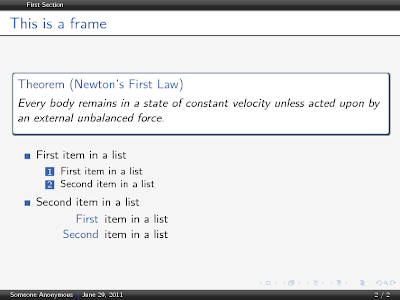
See the comments in the
.sty files for more options.
Thanks! Both the style of your presentation and the contents of your presentation are useful :-)
ReplyDeleteThanks. However I have a little problem. When I compile my own slides or yours, I get an error with that theme:
ReplyDeletePackage xkeyval Error: `realshadow' undefined in families `beamerboxes'.
Do you have an idea ?
TIA
@Ludovic, I'm not sure either... Have you tried updating your beamer packages to the latest version?
ReplyDeletetry
ReplyDelete\useinnertheme[outline,shadow]{chamfered}
without shadow option and let's see.
My OS is Max OS X 10.6.8. My TeX distribution is the MacTeX-2010 Distribution based on TeX Live 2010. My beamer version is 3.10.
ReplyDeleteI narrowed the problem to xelatex. When I compile my simple example with pdflatex it is ok but when I try to compile it with xelatex I have the error mentionned above.
This works with pdflatex.
\documentclass{beamer}
\usepackage{tikz}
\usepackage{pgfpages}
\useoutertheme{wuerzburg}
\useinnertheme[outline,shadow]{chamfered}
\usecolortheme{shark}
\begin{document}
\begin{frame}[fragile]{frame title}
\begin{exampleblock}{MathML}
\begin{itemize}
\item One
\item Two
\item Three
\end{itemize}
\end{exampleblock}
\end{frame}
\end{document}
This does not with xelatex.
\documentclass[xetex]{beamer}
\usepackage{fontspec}
\usepackage{xunicode}
\usepackage{xltxtra}
\usepackage{tikz}
\usepackage{pgfpages}
\useoutertheme{wuerzburg}
\useinnertheme[outline,shadow]{chamfered}
\usecolortheme{shark}
\begin{document}
\begin{frame}[fragile]{frame title}
\begin{exampleblock}{MathML}
\begin{itemize}
\item One
\item Two
\item Three
\end{itemize}
\end{exampleblock}
\end{frame}
\end{document}
The error is the following:
! Package xkeyval Error: `realshadow' undefined in families `beamerboxes'.
See the xkeyval package documentation for explanation.
Type H for immediate help.
...
l.1 ... {frame title}\begin {exampleblock}{MathML}
@Ludovic Thanks for finding the bug! Perhaps you should drop a note to the author of the wuerzburg theme, Christian Gogolin. Here's his contact page: http://www.cgogolin.de/Contact.html
ReplyDeleteI spoke too early when I said "I narrowed the problem to xelatex". In fact the problem arises also when I compile your presentation with pdflatex as I said before. But in my simple examples, the difference between them makes me think that using xelatex is the cause.
ReplyDeleteI updated my entire MacTeX distribution but the problem is still present.
So I think I will contact the author of the package.
I can confirm that using \documentclass[xetex]{beamer} and running xelatex on your simple example, gives the "realshadow undefined" error.
ReplyDeleteIn addition, when I prepared my MOSC slides, I was using an older version of the wuerzburg theme files which worked without problems. I'm getting the errors too if I use the new theme files; still haven't found out what triggers them.
@Ludovic, for my MOSC slides, the offending packages are skak and chessboard. Remove these two packages and the slide on the chessboard example, and you're good. (I'll drop an e-mail to Christian about this later.)
ReplyDeleteI'm still clueless about the problem with xelatex though.
Your remarks are precious. I sent the first one to Christian.
ReplyDeleteI removed the packages and commented out the frame but I still have the same problem. This is still the block environment that cause the problem.
[2] (./intro.tex
No file talk.toc.
[3]
LaTeX Font Warning: Font shape `T3/fxbjo/m/n' undefined
(Font) using `T3/cmr/m/n' instead on input line 36.
[4] [5] [6] [7] [8]
! Package xkeyval Error: `realshadow' undefined in families `beamerboxes'.
See the xkeyval package documentation for explanation.
Type H for immediate help.
...
l.76 \end{frame}
Hi, thanks for this blog post and the feedback! The themes have been updated today and I hope that the issues are now fixed. Could you please try the new version of the themes?
ReplyDeleteChristian - the guy who made the themes.
Christian answered with a fix for the inner theme chamfered and he will put it on his website. Everything compiles ok with the fix.
ReplyDeleteWow, talk about speed! Thanks to @Ludovic and @Christian for solving the problem. I'll test the new files tonight when I get a chance.
ReplyDeleteAlso a very belated thanks again to @Christian for the great theme; I've been using your theme for most of my presentations since last year.
Hi, first of all, many thanks for sharing this beautiful theme!
ReplyDeleteI was wondering whether it is possible to increase the height of the black bar on the top of the page...
Thank you again!
@Claudio, AFAIK there's no easy way except to modify the headline template directly. You might perhaps want to e-mail the theme's author, @Christian, to see if he has plans to introduce this feature.
ReplyDeleteWhen I try to rum a simple example following your latex code I get a result pretty much similar to yours, except for one missing detail. In your pdf the all section titles are on the top note and only the active section is highlighted. In my result I have only the title of talk and the active section (both highlighted) and nothing more. How can I get rid of the title of talk and have a result similar to yours? Also is there any way to use colors for highlighting/dehighlighting section titles?
ReplyDeleteThanks
@Per, for the MOSC slides I was using an old version of the Wuerzburg theme files. In the latest version, only the title and the active section is shown (which is what you have too).
ReplyDeleteYou'll have to get the old version of the files for all the section titles to be displayed in the headline; you may have to contact Christian Gogolin (the author of Wuerzburg) for this.
To change the colour of the section titles in the headline:
\setbeamercolor{section in head/foot}{fg=red}
Hope that helps!
Hi! I'm a new user in LaTeX, and I've been using LyX to learn it. I'd like to use the overlay effect (http://www.cgogolin.de/Computer.html#beamerthemes) but I cannot make it work. I simply copied and pasted the following lines just to try it, but there's an error coming out: "Illegal parameter number in definition of \test". I'm not sure if I should indent some of the lines. Is it possible for someone to help me find my mistake? I'd greatly appreciate it.
ReplyDelete\newcommand<>{\hover}[1]{\uncover#2{%
\begin{tikzpicture}[remember picture,overlay]%
\draw[fill,opacity=0.4] (current page.south west)
rectangle (current page.north east);
\node at (current page.center) {#1};
\end{tikzpicture}}
}
#\begin{frame}
\frametitle{A frame}
Some text
\hover<2>{
\begin{minipage}{0.8\linewidth}
\begin{block}{A block hovering above the slide}
I am visible on slide two.
\end{block}
\end{minipage}
}
\end{frame}
Thanks!
You have an extra # just before \begin{frame} in your code:
Delete#\begin{frame}
I deleted the # and all's well.
Hi everyone! I've two questions:
ReplyDelete1) Can I change the bullet types? In powerdot, I usually use this:
\def\labelitemi{\small\ding{85}}
\def\labelitemii{\small\ding{254}}
But here it does not work.
2) When passing from slide 9 to 10, the numbering becomes unreadable. Basically, the 10 moves up and cannot be read. And this continues for the rest of the slides. Is this a bug?
Thanks!
1) The itemize environment is defined differently in beamer, so you'll have to use the following to change the bullets:
Delete\setbeamertemplate{itemize item}{\small\ding{85}}
\setbeamertemplate{itemize subitem}{\small\ding{254}}
2) Hmm, I can't reproduce this error.
1) Great! Thanks a lot for these!
ReplyDelete2) Hmm, I'l try to fix it. But, in any case, is it possible to a) move the numbering to the top right corner of the slides, or b) simply omit it so that it doesn't appear?
Thanks a lot for the help! This website has been like an oasis in the vastness of internet.
2. a) Try \useoutertheme[nofootline]{wuerzburg}, but you may still have the same problem with the numbers.
Delete2. b) In your beamerouterthemewuerzburg.sty, look for the line
\defbeamertemplate*{footline}{wuerzburg theme}
From there, scroll down a bit, and comment out the line
\insertframenumber{} / \inserttotalframenumber \hspace*{3.5ex}
(There are two occurrences of it)
Glad the site helped :-)